Steps for filling in solar production information
These are the steps for putting in the monthly solar panel production
1) Collect the data you will need
-
Make sure you have username/password to login into the mass-cec-pts.com website
-
Read production value and remember day/time of when you did the read. In my installation, the meter looks like this and the number you want to read is highlighted in the picture. So, in this particular picture, its 8736. Notice this is not the meter outisde the house, it is the (secondary) meter, which is co-located with the solar production system.

2) Log into website
http://www.masscec-pts.com/login.aspx
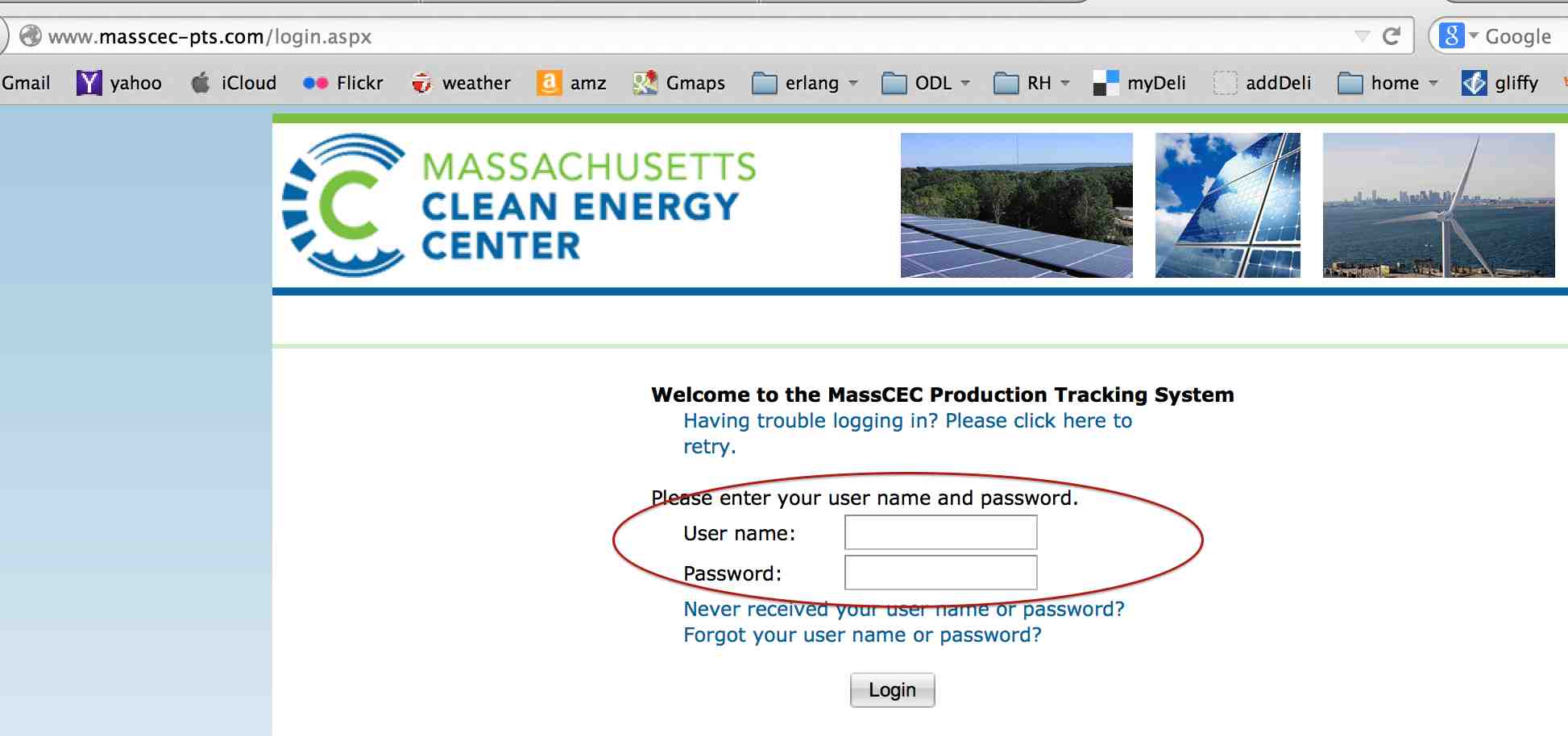
3) Click on "Enter Production Data"

If the period for entering the data is closed, you will see something like this below. In such a case, you are done. :)
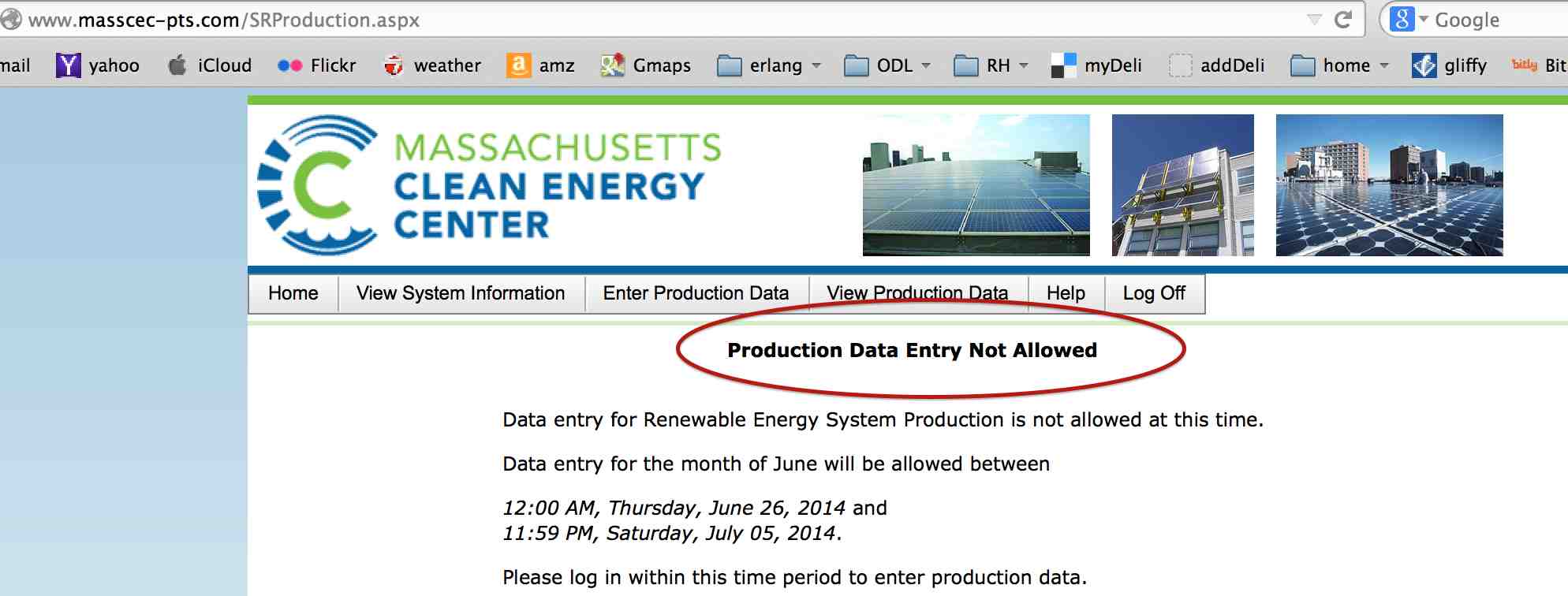
3) Enter production data
Select your system.
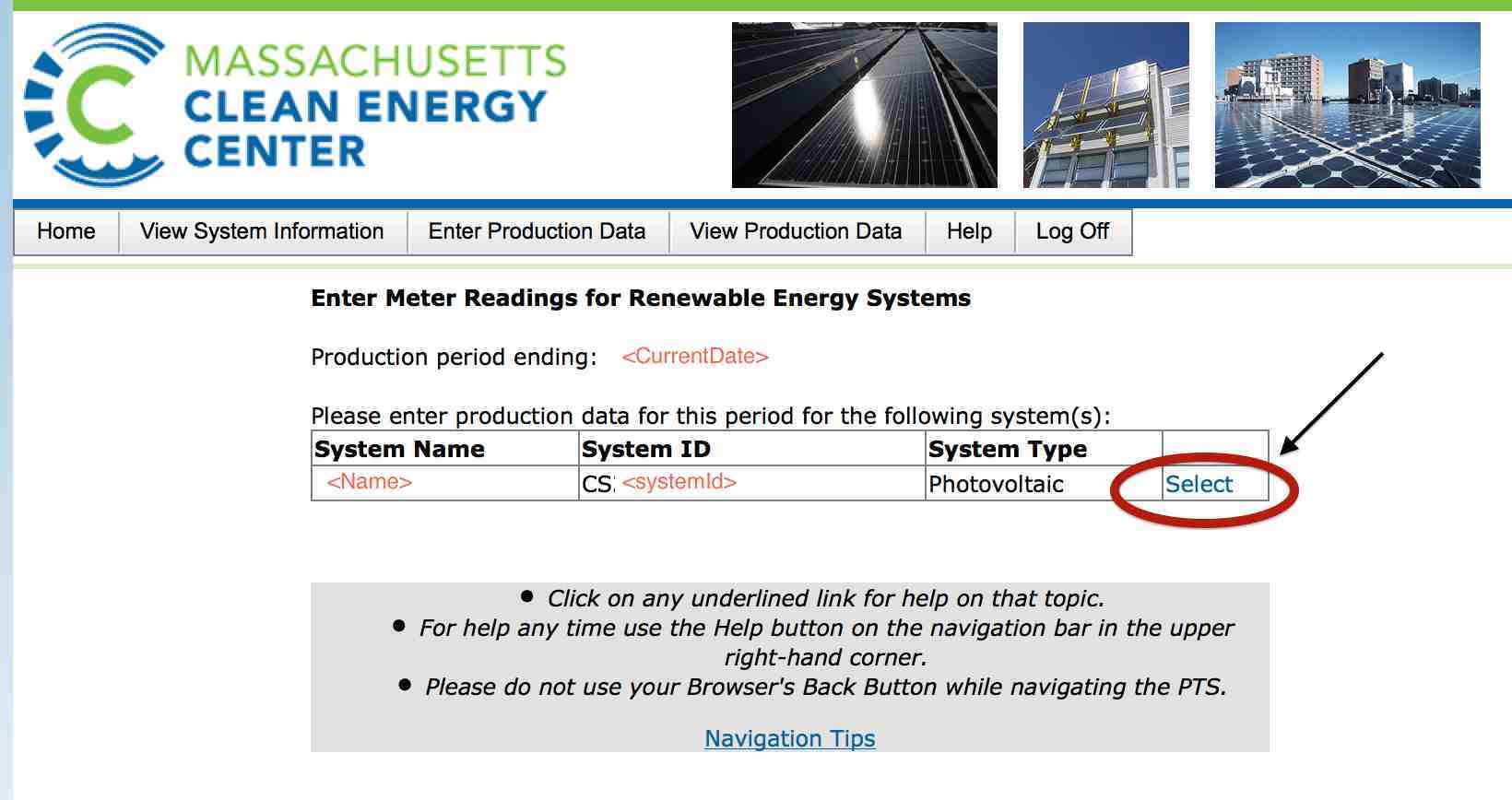
Enter data, according to your read. The values entered in this picture are the ones I just filled in for end of July 2014.
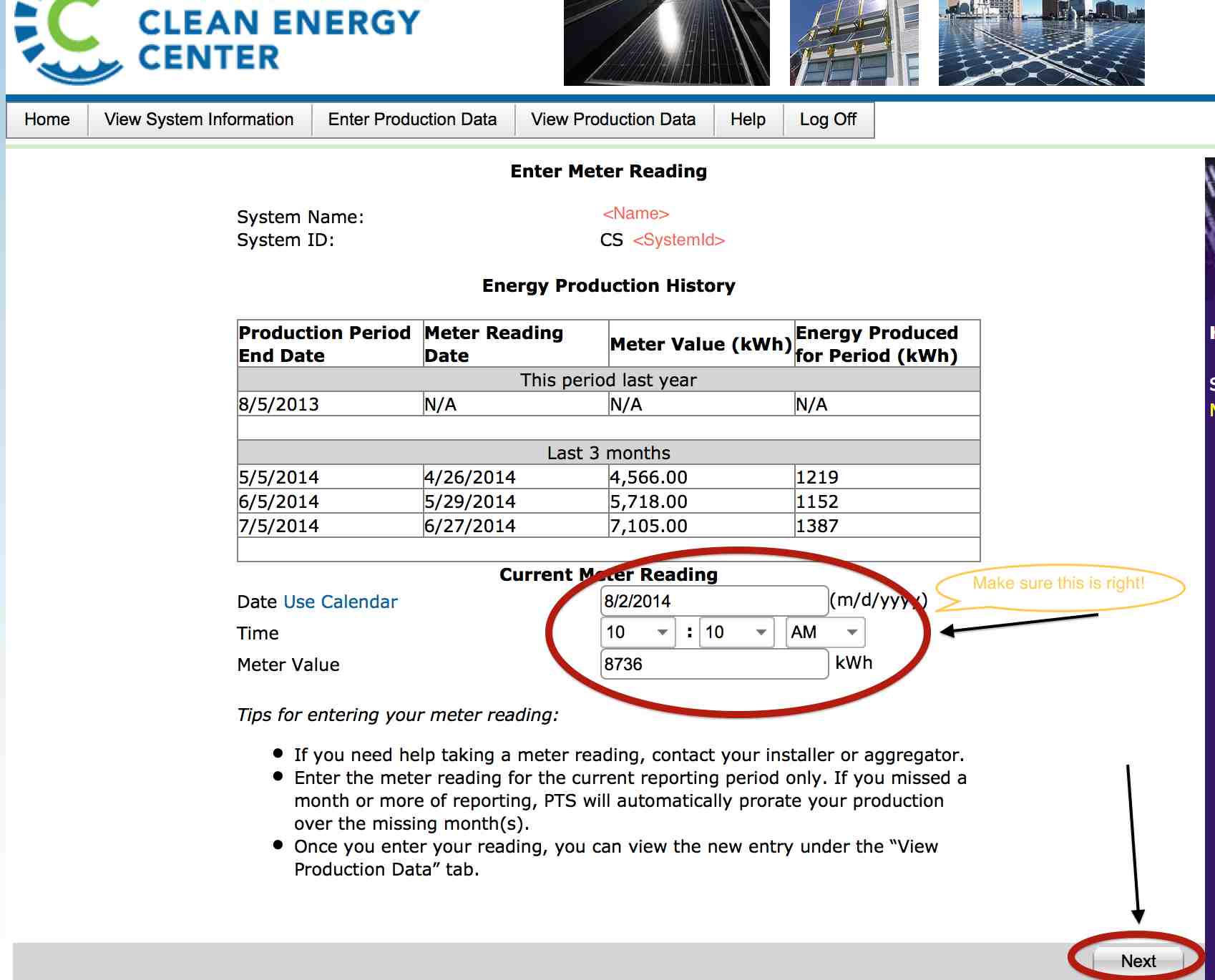
I never fill anything in here. Just click next.
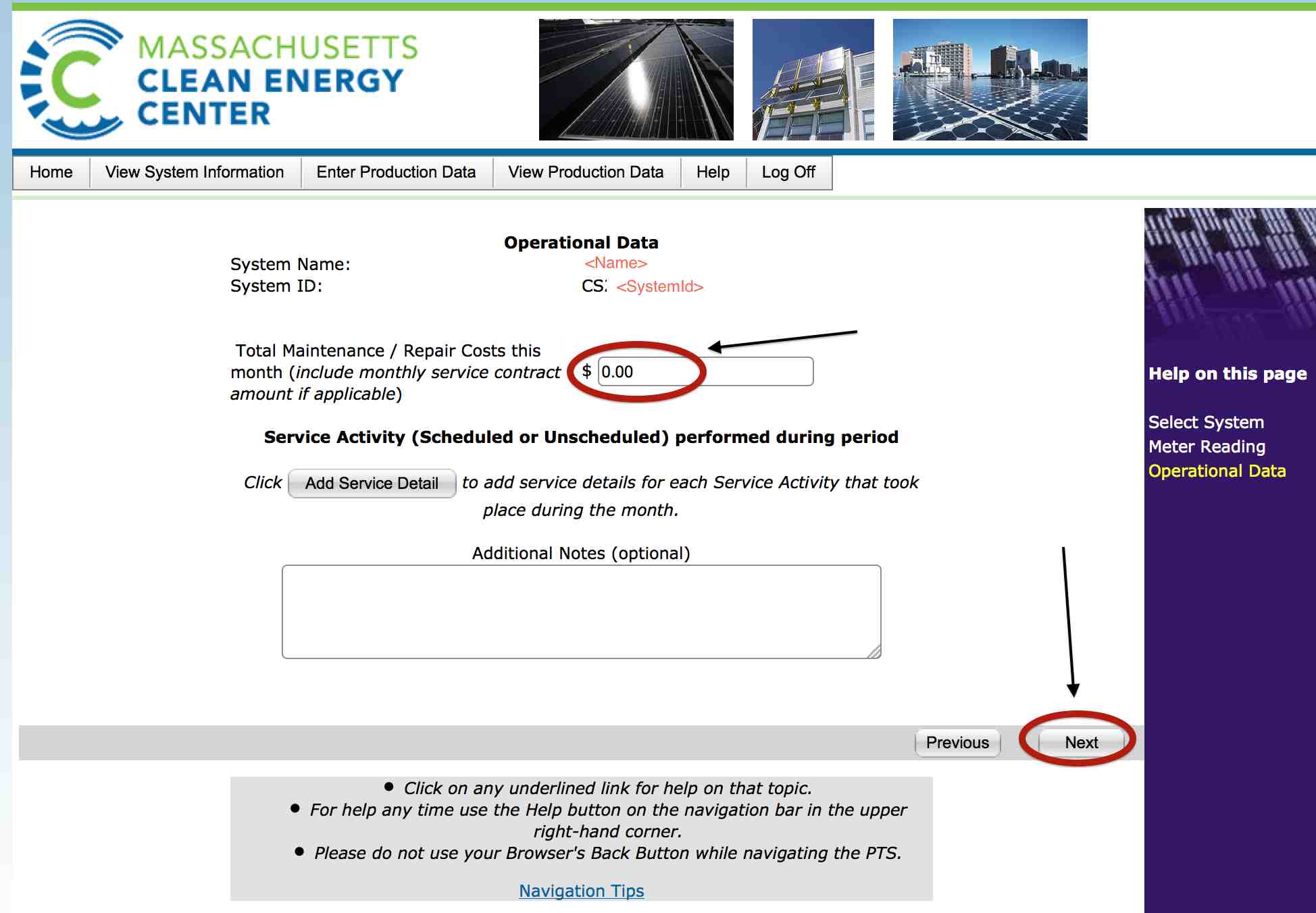
Verify that all info is correct and click the save button.
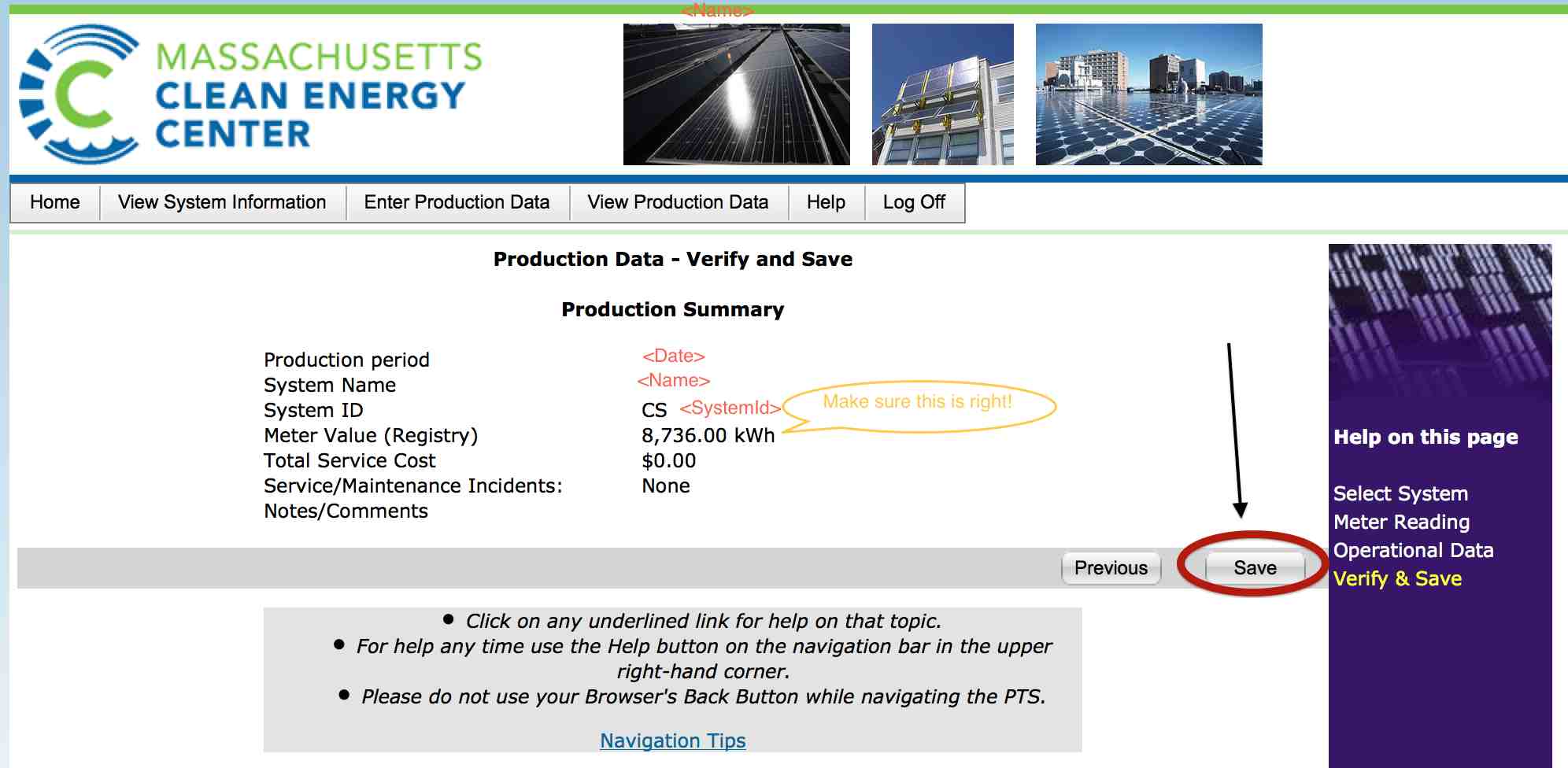
If you see the screen below, you are done for the month! :)
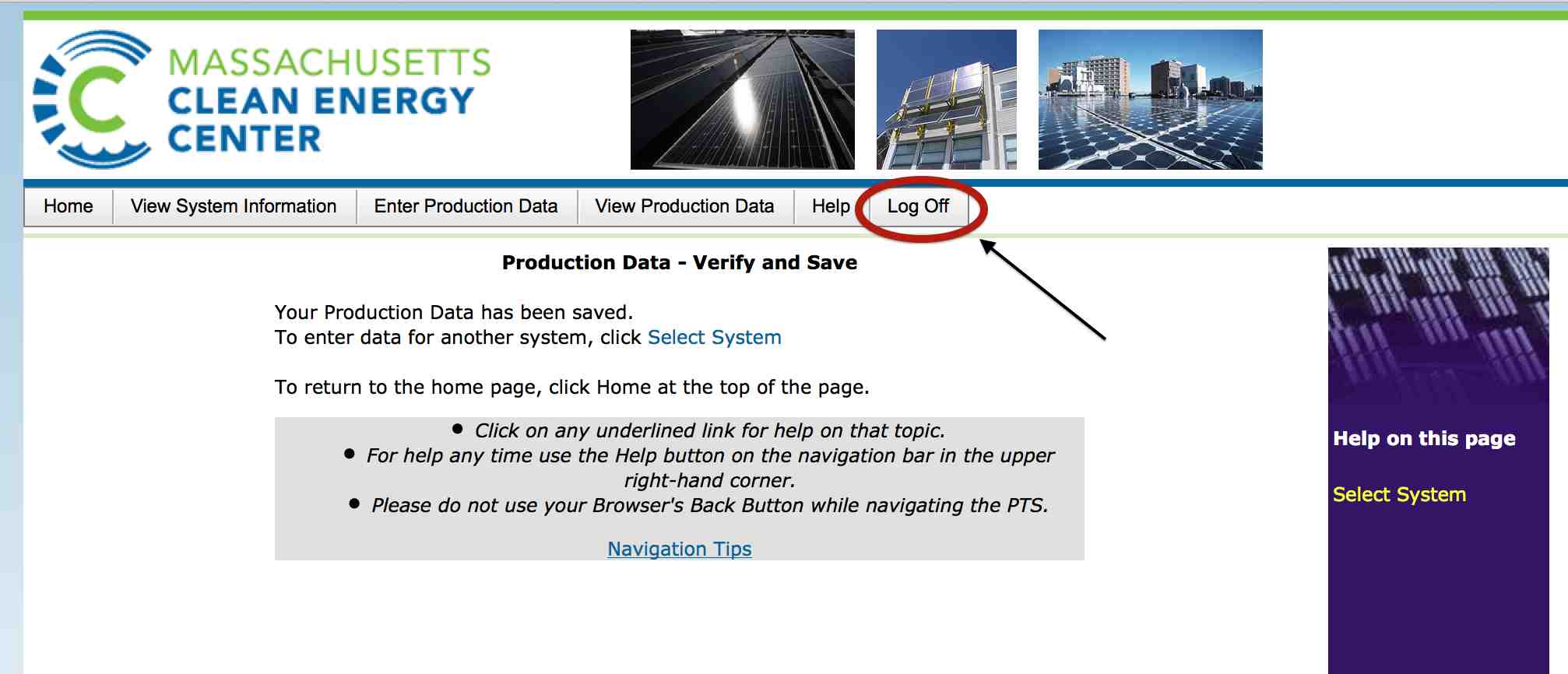
Comments
comments powered by Disqus